The most liked photo ever on Instagram is a picture of an egg on a blank background. Unless you are a celebrity or go viral, you will need to work a lot harder for people to notice your digital photo layouts. You’ll have to post more than one photo too!
Creating a great Instagram photo layout (or a layout for your website or portfolio) takes practice. You can produce the best photos in the world, but be unable to create a cohesive display that shows them off.
Don’t worry! These simple tips will give you some great photo layout ideas and tips you can put into action straight away.
1. Choose a Layout Theme
Look at the last nine photos on your Instagram grid or the photo layouts on your portfolio. Do they have something in common? Or do they look mismatched like nine different photographers took these photos?
One easy way to make a cohesive photo collage layout is to pick a theme. You could post only portraits, travel landscapes, or urban scenes to your Instagram. Picking a niche will help you stand out as an expert in one area of photography as so few people are experts in all areas.
You could pick a color or editing theme. If you use Adobe Lightroom or a similar program, it’s easy to create presets, so you can apply the same editing style to all your photos. This will make them flow better in photo layouts.
2. Use a Photo Layout Template
When you have both portrait and landscape photos to arrange, it can be difficult to know how to arrange them in the best way. But you don’t have to know because you can use a photo layout app or photo layout maker instead.
Using an image combiner template will help you try out suggested layouts to see which look the best. Then you can download these photo layouts and upload them to your website. Photo apps can also help you check what your Instagram grid will look like before you post the pictures, so you can find the best display.
3. Tell a Photo Story in Your Layouts
Your photos are great, you’ve edited them well, and you’ve picked a theme, and yet the display is still missing something.
Story. You need to set the scene and create emotion with your photo layout.
If you are a travel photographer, don’t only pick your best 10-15 travel photos for your display and call it a day. Choose one photo of a mountain, then another of a hiker on that mountain, and another of the flowers. This level of detail is what makes a technical photographer a talented one.
Create Stunning Photo Layouts With These Tips
Don’t let bad photo layouts hinder the presentation of your beautiful photographs. Put your best foot-ography forward with these helpful tips, which will work on any digital photo display.
There is always more to learn about websites, social media, and creating visual digital media. Browse the tech articles on our website for tons more useful tips and advice!
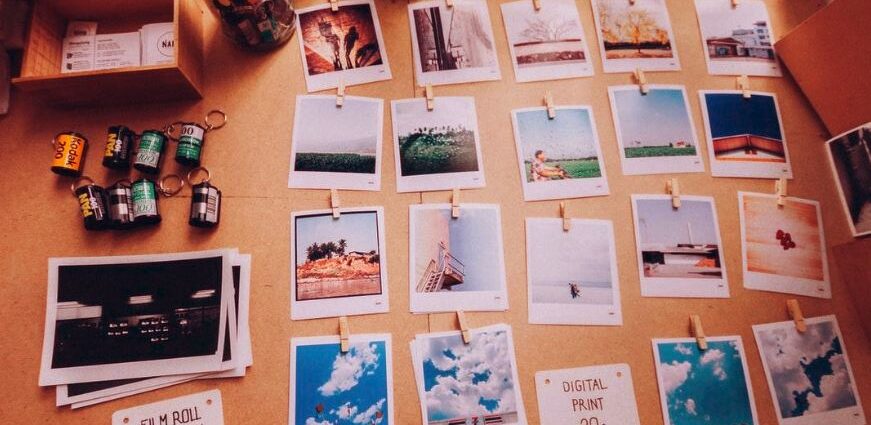
Comments are closed, but trackbacks and pingbacks are open.