If you are looking to create a WooCommerce website, then you have come to the right place. In this blog post, we will provide you with tips for beginners who are just starting. We will go over everything from choosing a domain name to setting up your payment gateway. So whether you are a complete novice or simply need a refresher course, read on for our top tips!
1. Find a host
The first step to creating a WooCommerce website is finding a host. If you are not familiar with hosting, it is basically where your website will live on the internet. Think of it as renting space for your website. There are many different hosts out there, and it can be tricky to choose one. However, we recommend doing your research and reading reviews before making a decision. Once you have found a host that you are happy with, setting up your account should be relatively straightforward. You can also search for managed WooCommerce hosting by Nestify which offers great features and support. If you want to save yourself some time, then you can also opt for a managed WordPress. These types of hosts will take care of all the technical aspects of running your website so that you can focus on other things.
2. Choose a domain name
The next step is to choose a domain name. This is the address that people will type into their browser to reach your website. When choosing a domain name, you want something short, easy to remember, and relevant to your business. Once you have settled on a domain name, you will need to purchase it from a registrar. Once you have purchased your domain name, you will need to point it toward your host. This can be done easily with most hosts and registrars. Several WordPress plugins can help you with this process. It is important to note that your domain name and your host are not the same things. Your domain name is simply the address of your website while your host is where your website lives.
3. Install WordPress
Now that you have a domain name and a host, it is time to install WordPress. WordPress is a content management system (CMS) that will allow you to easily create and manage your website. While there are other CMSs out there, we recommend WordPress for beginners as it is relatively easy to use. Once you have installed WordPress, you will be able to begin creating content for your website. If you need help with this process, then be sure to check out the WordPress Codex which contains everything you need to know about using WordPress.
4. Choose a WooCommerce theme
Now that you have WordPress installed, it is time to choose a WooCommerce theme. A theme is a template for your website that determines its layout and design. There are thousands of themes to choose from, so it can be tricky to find the right one. However, we recommend narrowing down your choices by considering things like the overall look and feel of the theme, whether it is mobile-friendly, and how easy it is to use. Once you have found a few themes that you like, you can install them on your WordPress site and take them for a test drive.
5. Set up your payment gateway
One of the most important steps in setting up a WooCommerce website is setting up your payment gateway. This is the service that you will use to accept payments from customers. There are many different payment gateways out there and each one has its own set of features and benefits. However, we recommend doing your research and finding one that best suits your needs. Once you have chosen a payment gateway, you will need to sign up for an account and then follow the instructions on how to set it up with WooCommerce.
6. Install WooCommerce
Now that you have a domain name, host, WordPress, and a theme, it is time to install WooCommerce. WooCommerce is a plugin that turns your WordPress site into an e-commerce store. While there are other e-commerce plugins out there, we recommend WooCommerce for beginners as it is relatively easy to use. Once you have installed WooCommerce, you will be able to begin adding products and setting up your store. If you need help with this process, then be sure to check out the WooCommerce documentation which contains everything you need to know about using WooCommerce.
7. Add your products
The next step is to add your products. You can do this by going to the Products section of WooCommerce and then clicking on the Add New Product button. From there, you will be able to fill out all of the necessary information about your product such as its name, description, price, and images. Once you have added all of the necessary information, you can then publish your product, and it will appear on your website. There are also several other settings that you can configure such as shipping, taxes, and inventory. It is important to take the time to familiarize yourself with all of these settings so that you can configure them according to your needs.
8. Configure your shipping and taxes
The next step is to configure your shipping and taxes. Shipping is the process of getting your products from your warehouse to your customer’s doorsteps. There are many different shipping methods available and each one has its own set of features and benefits. However, we recommend doing your research and finding one that best suits your needs. Once you have chosen a shipping method, you will need to sign up for an account and then follow the instructions on how to set it up with WooCommerce.
As we saw in the previous blog post, there are many different things to consider when setting up a WooCommerce website. So, if you want to create a WooCommerce website, be sure to keep these tips in mind! Good luck and happy selling! Do you have any tips on setting up a WooCommerce website? Share them with your friends!
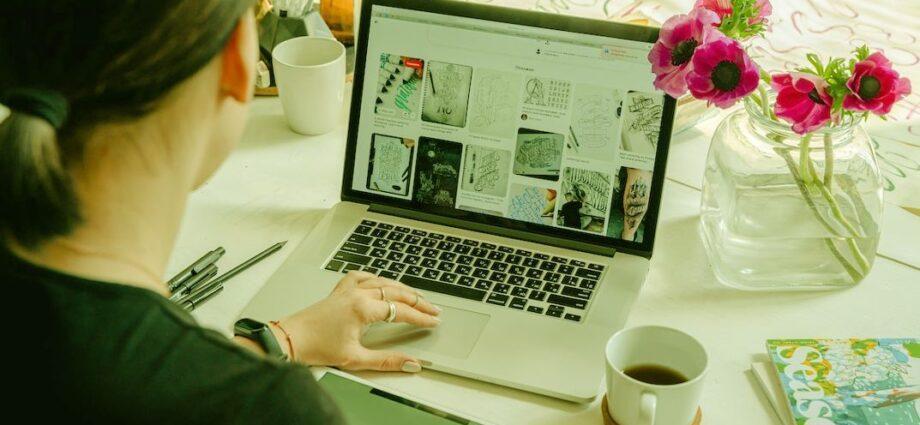
Comments are closed, but trackbacks and pingbacks are open.